How to Set Up Your Business Info in Revelana
STEP-BY-Step tutorial
Watch this video to see the basics on how to set up your business info, or follow the steps below!
Step 1
Fill in your basic business info
Go to the "Business Profile" tab, add your company logo and fill in your business info.
Make sure you have a professional Google Workspace email! Learn how to set it up here.
Make sure you check "Mark Email as Invalid Due To Hard Bounce". This help you avoid being sent to Spam.
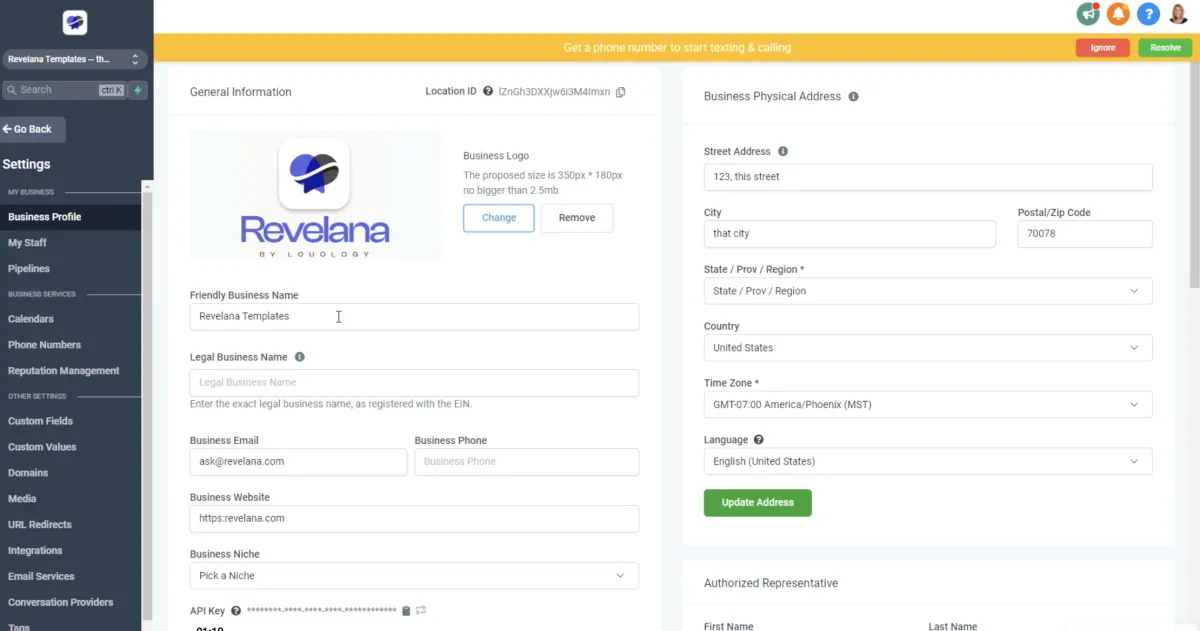
Step 2
Set up your phone number
Go to the "Phone Numbers" tab and make sure your biz phone number is added! See the tutorial to set up your Twilio phone number here. This number will be for your robust phone system and your web chat.
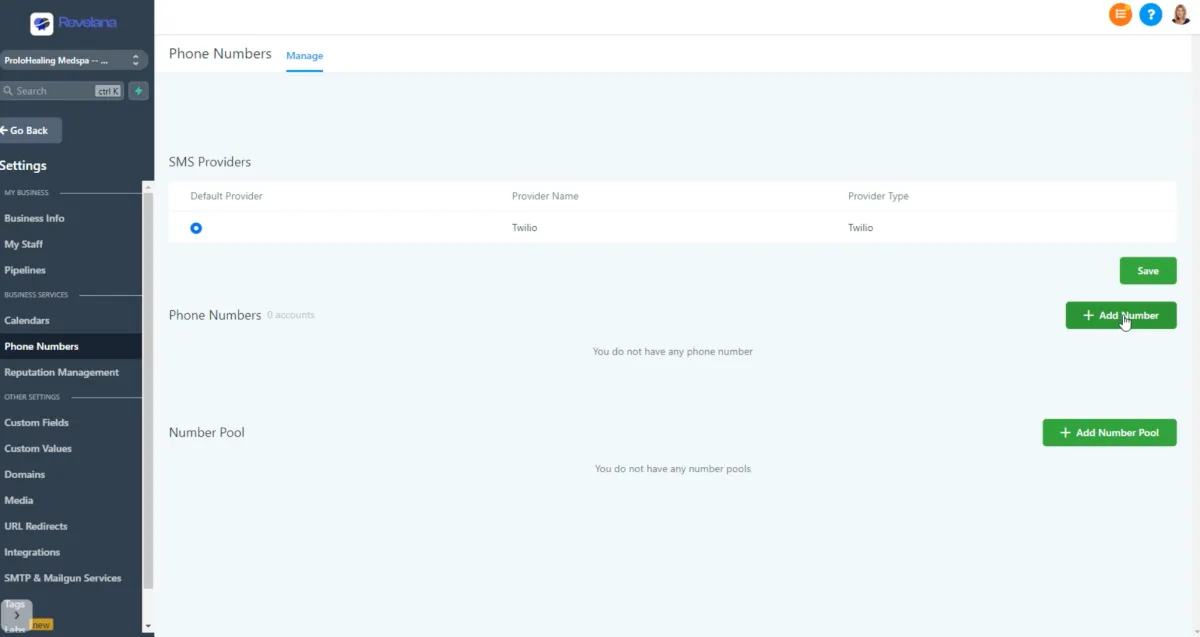
Any more questions?
Go back to the full tutorial page, or please message us and ask!
Copyright Revelana by Louology 2023 - All Rights Reserved

