How to Set Up Your Reputation Management System in Revelana
STEP-BY-Step tutorial
Watch this video to see the basics on how to set up your reputation management system, or follow the steps below!
Step 1
Fill in your basic business info
Do a search for "*Your Biz* Google Reviews" and it will show your Google Reviews page. Scroll down on your biz page and click "All Google Reviews."
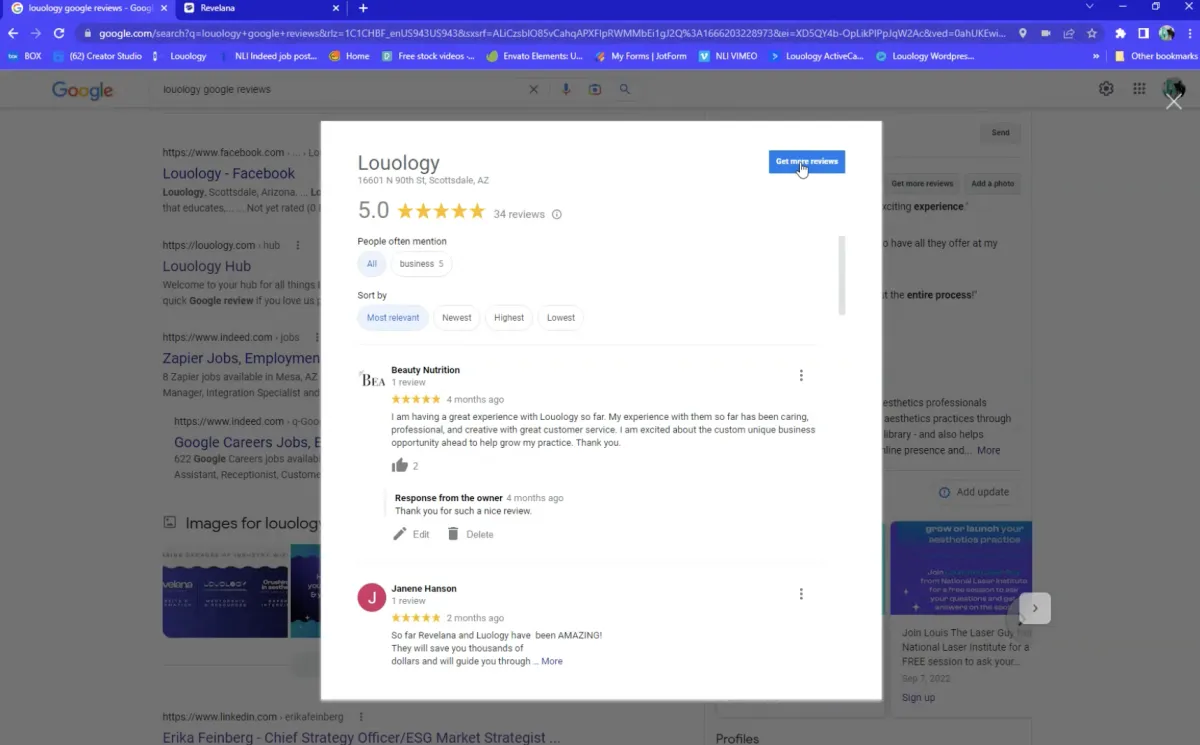
Step 2
Get your review link
Click the "Get More Reviews Button". This gives your customers a link to review your business - copy this link!
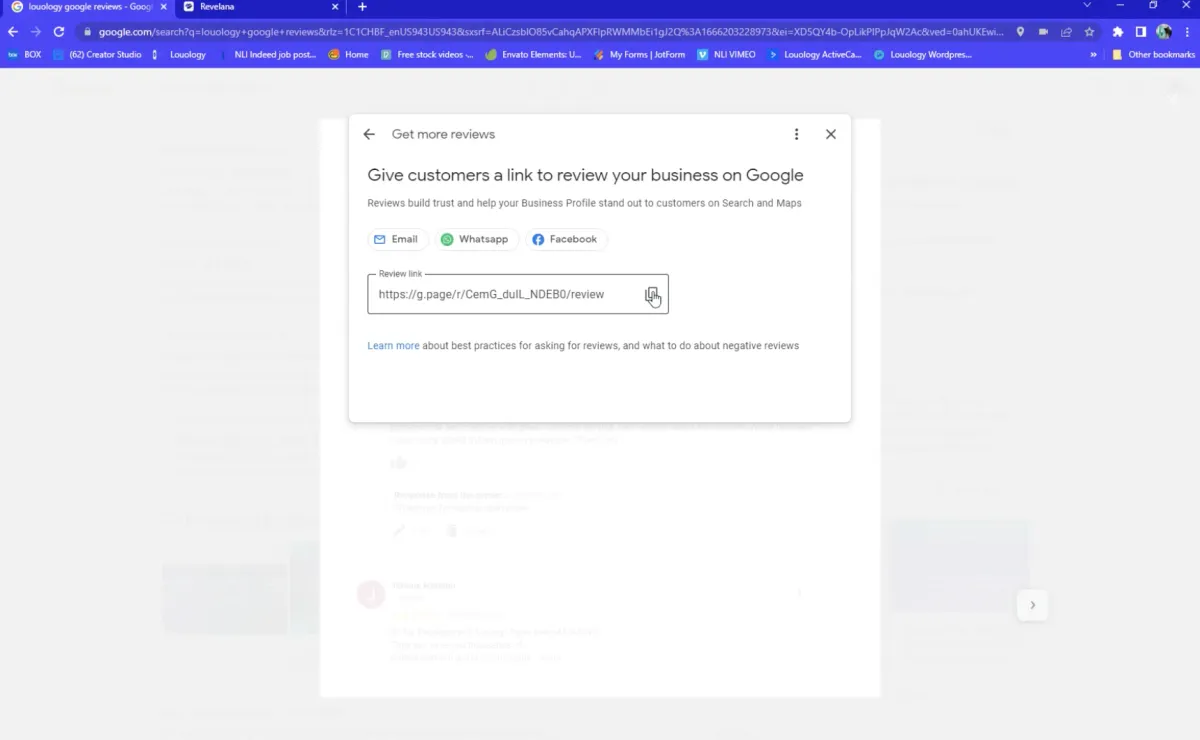
Step 3
Adding your link to Revelana
In Revelana, go to your "Reputation" tab and click on the settings gear icon in the top bar. This will lead you to the Reputation Management settings, where you can post that reviews link. Make sure your Google My Business integration is set up - here is a video on how to do that!
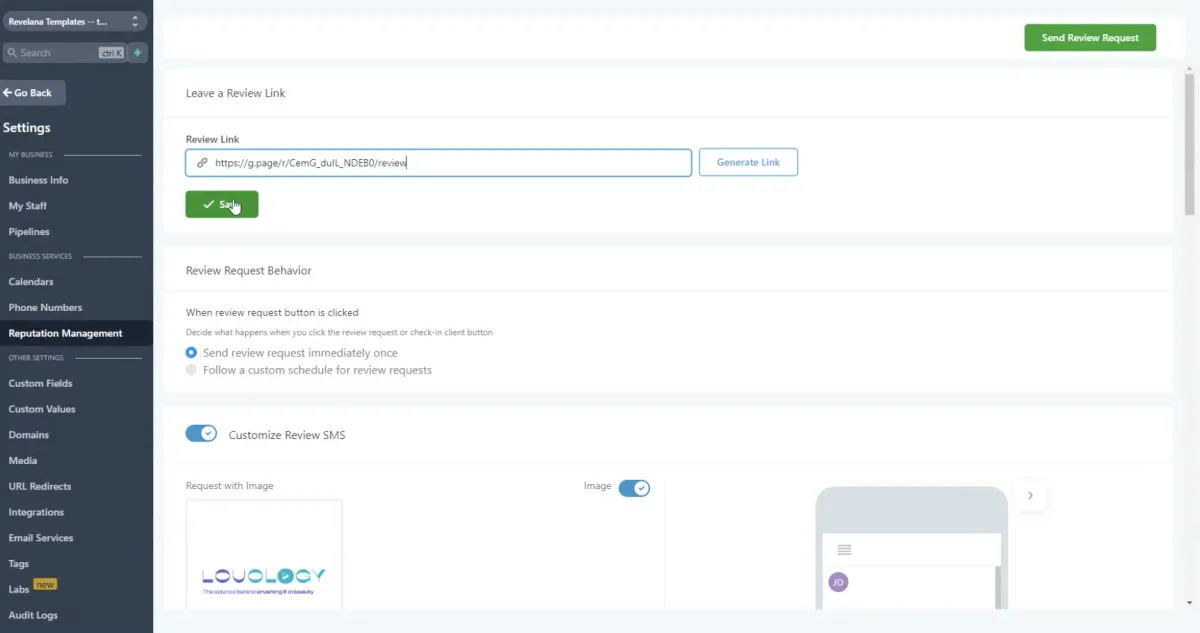
Step 4
Customize your review requests
Go through your settings on this page. Customize your SMS settings with your logo and the message you want to send - keep it short! Customize your custom review email too so you can send review requests.
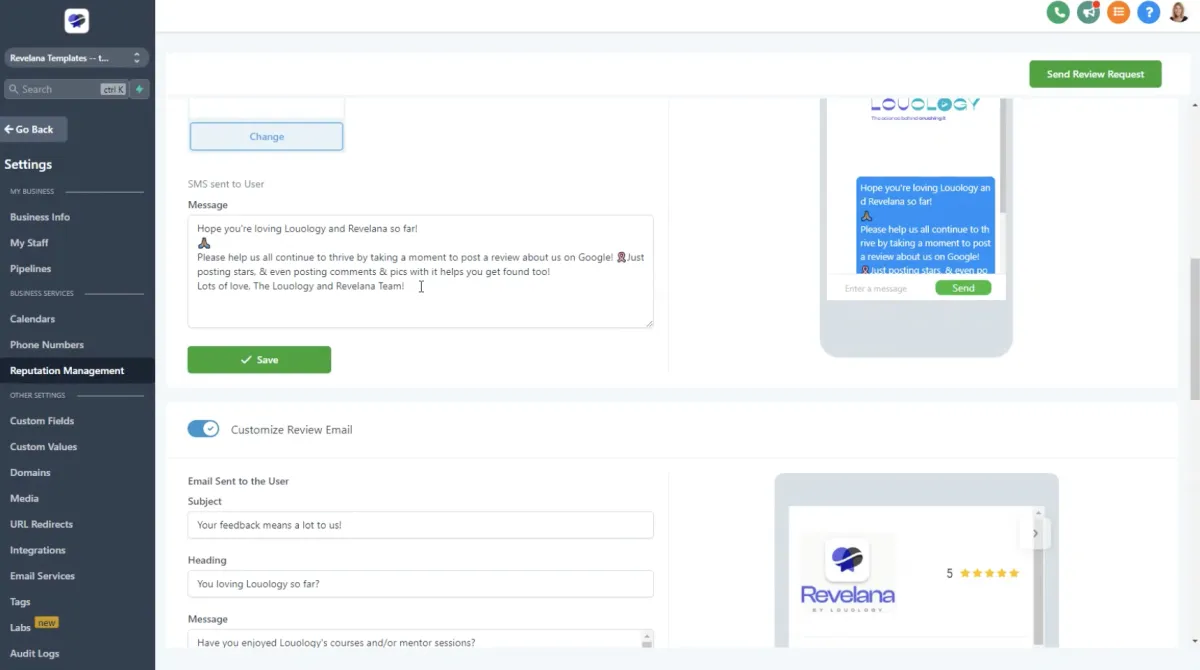
Any more questions?
Go back to the full tutorial page, or please message us and ask!
Copyright Revelana by Louology 2023 - All Rights Reserved

