How to Set Up Payments in Revelana
STEP-BY-Step tutorial
Watch this video to see the basics on how to set up your Stripe account to start taking payments, or follow the steps below!
Step 1
Go to your "Payments" tab
Go to your "Payments" tab and connect your Stripe account. You can set up PayPal as well, but we're big fans of Stripe! Check out Step 2 if you don't have an account set up yet.
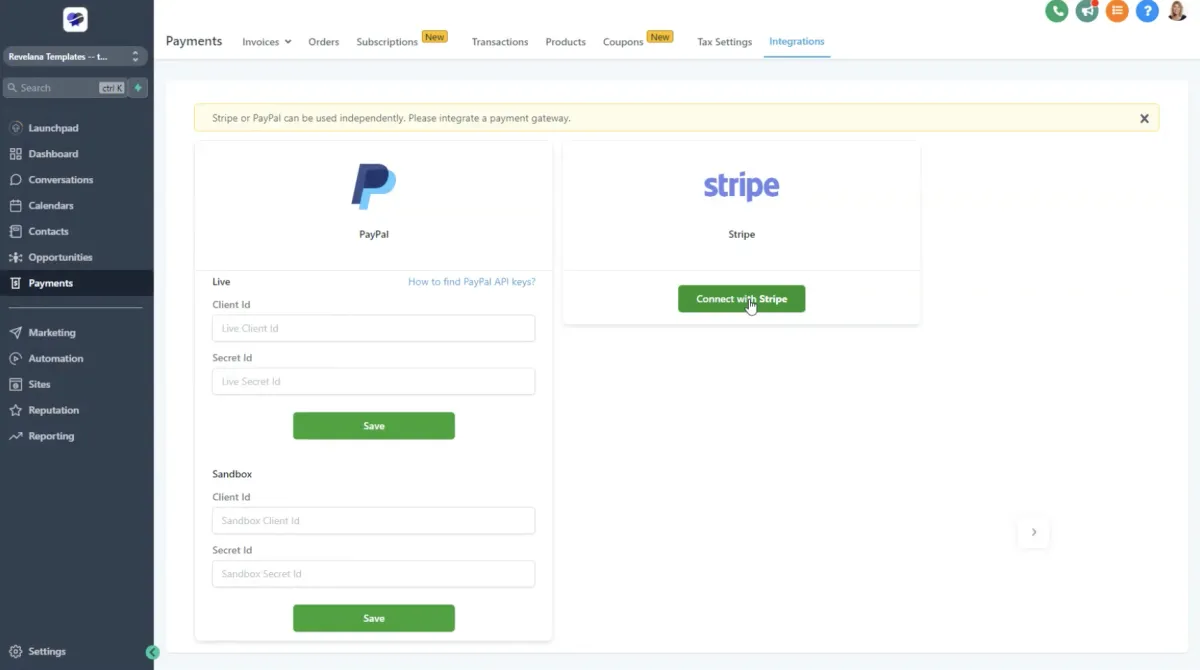
Step 2
Create your Stripe account
Go to stripe.com and go to the pricing tab. It will bring you to the page where you can get your account started - click the "create an account" button! Now, just create your account to get start taking payments..
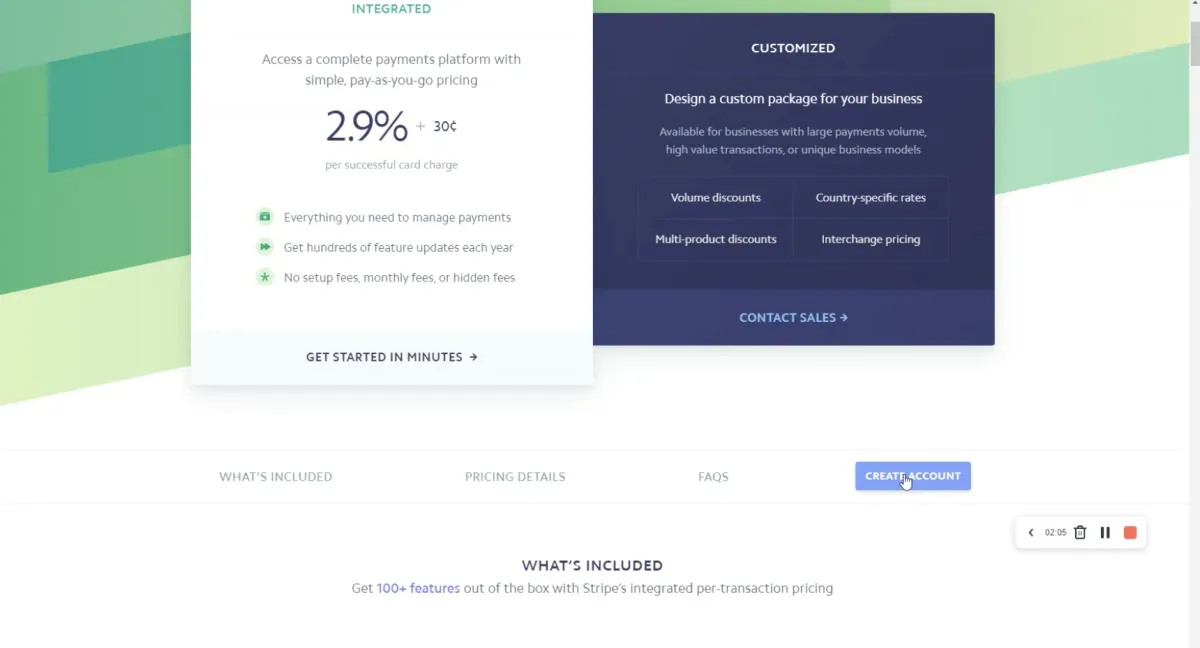
Any more questions?
Go back to the full tutorial page, or please message us and ask!
Copyright Revelana by Louology 2023 - All Rights Reserved

