How to Add Your Team in Revelana
STEP-BY-Step tutorial
Watch this video to see the basics on how to add users to your team, or follow the steps below!
Step 1
Add Your Team
Go to the "My Staff" tab and hit the "Add Employee" button. We're going to set up an overall user to use in your automations, and you as a personal user for direct communications.
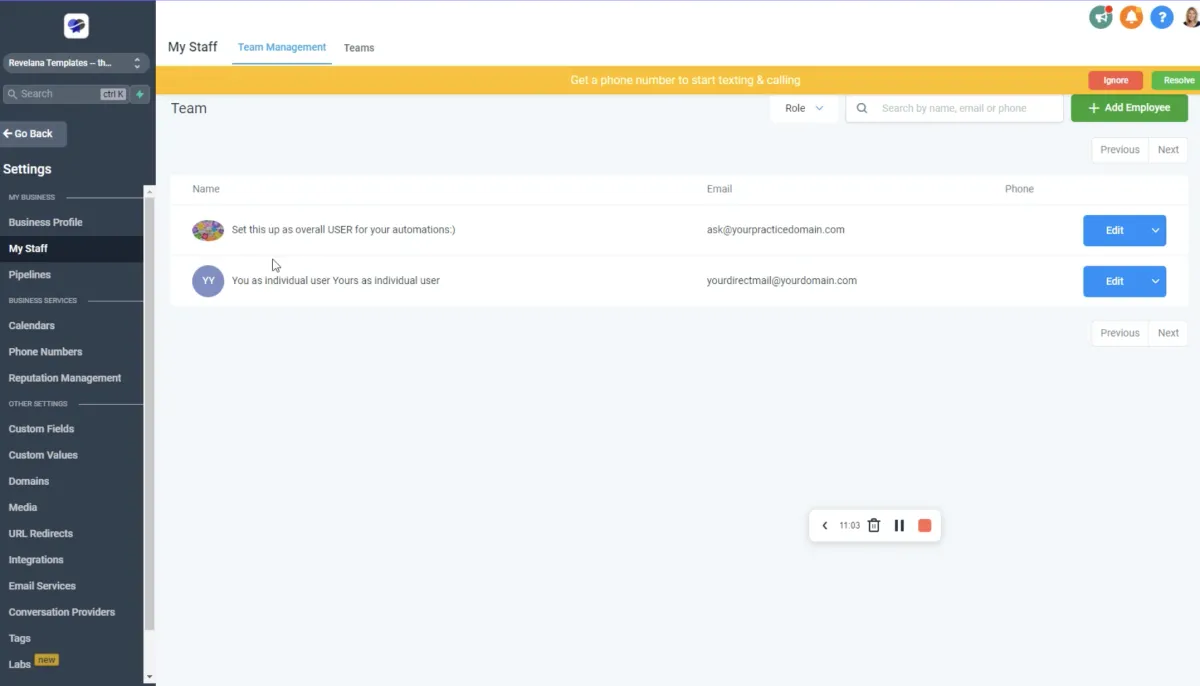
Step 2
Set up your overall user
This is how you want the signature and information to appear in email automations.
Add your Revelana phone number and make sure the user permissions are all toggled on for this user and set the user role to Admin.
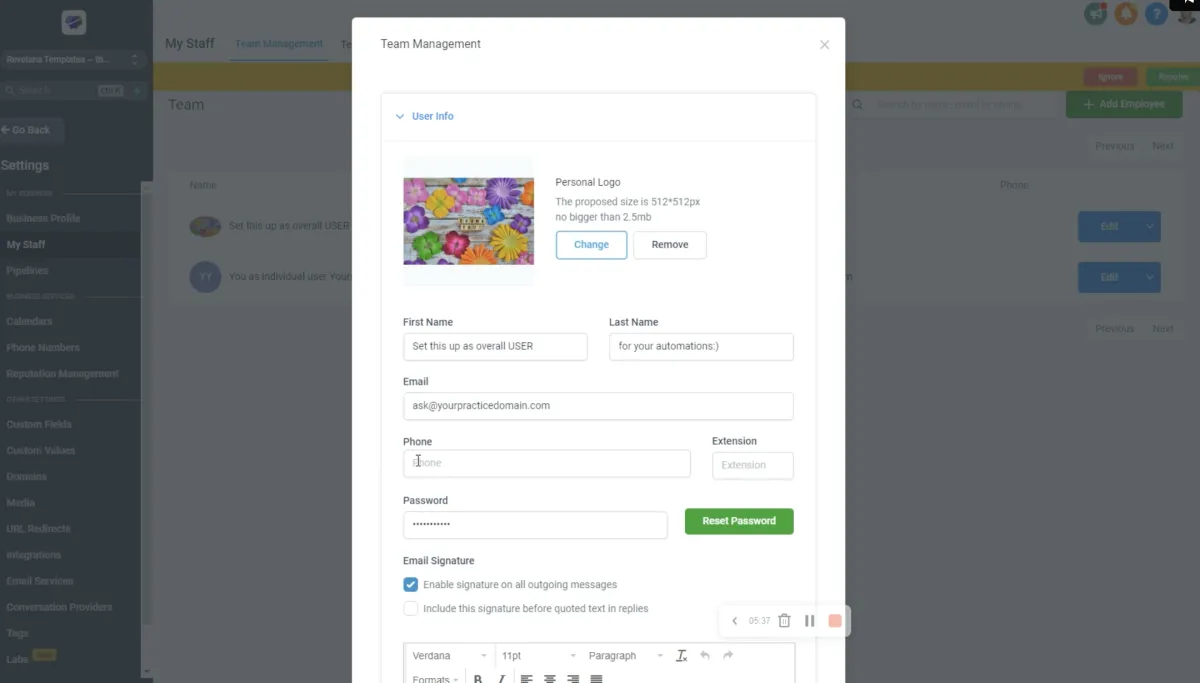
Step 3
Overall user settings (cont.)
Set the User Availability to 12:00am to 11:55pm every single day, and set your time zone!
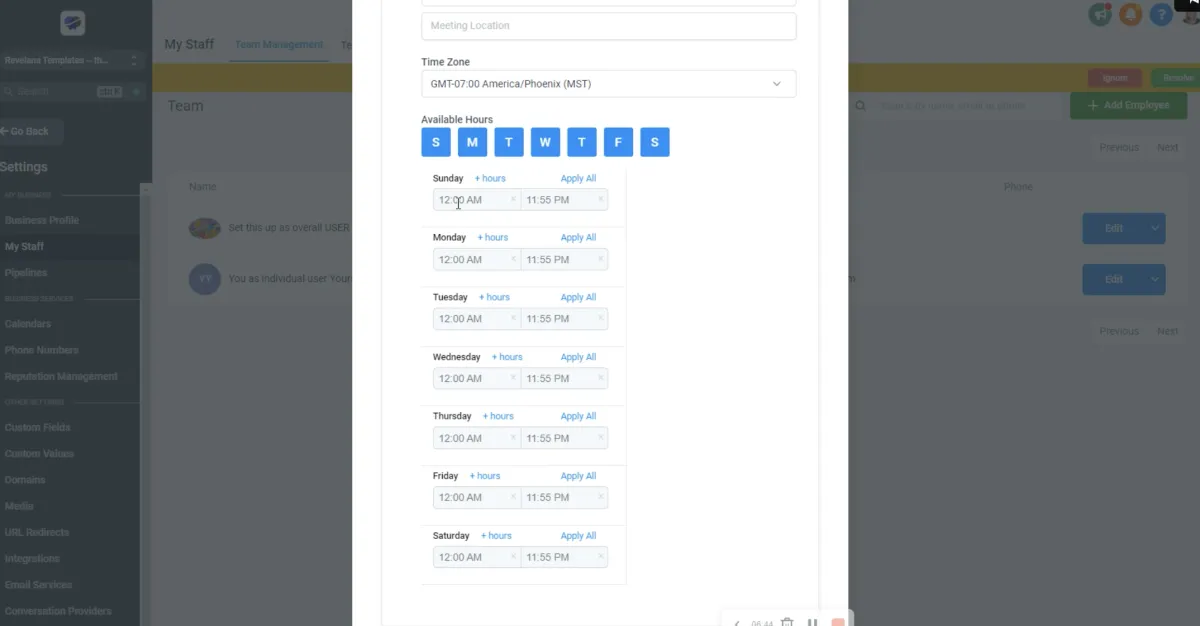
Step 3
Individual user settings
This is the user that shows when you interact 1 on 1 with people. Add your direct email, domain, whatever phone number you want (your direct number or Revelana number), and your signature.
Set the User Role as "User". Set the User Availability to 12:00am to 11:55pm every single day, and set your time zone!
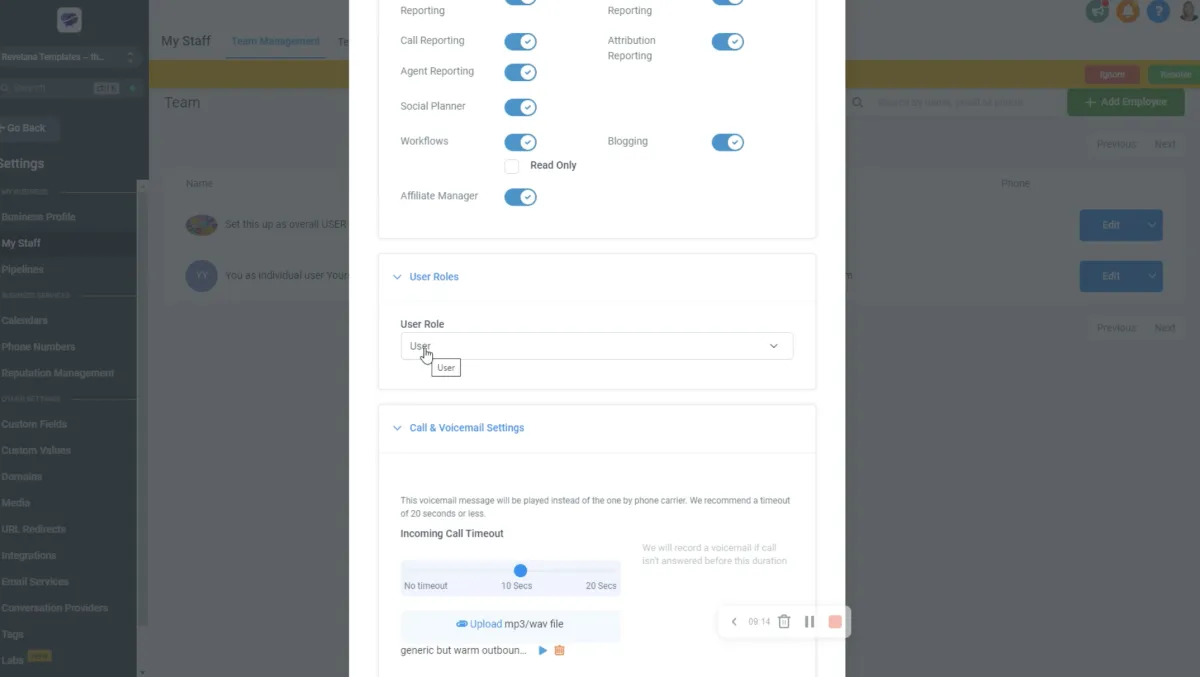
Any more questions?
Go back to the full tutorial page, or please message us and ask!
Copyright Revelana by Louology 2023 - All Rights Reserved

