How to Add Your Domain to Revelana
STEP-BY-Step tutorial
Watch this video for a full walkthrough of how to set up your domain, or follow the steps below!
Siteground is the best hosting platform and the best priced!
Plus, you can buy your domains here too!
Set up a Siteground account now!
Once you have your account set up, you can search for your dream domain if you don't have one already, and it'll get parked in your account until you're ready to port your existing site over, or build your new Wordpress Website and host it there.
Step 1
Update your DNS Records
Call your domain company to help you get your domain pointed to Revelana!
They'll need this:
Your A Record value will be: 34.68.234.4 OR your CNAME value needs to be flash.funnels.msgsndr.com.
Log into wherever you purchased your web address and find your DNS records. All you need is to update your A record and your CNAME value!
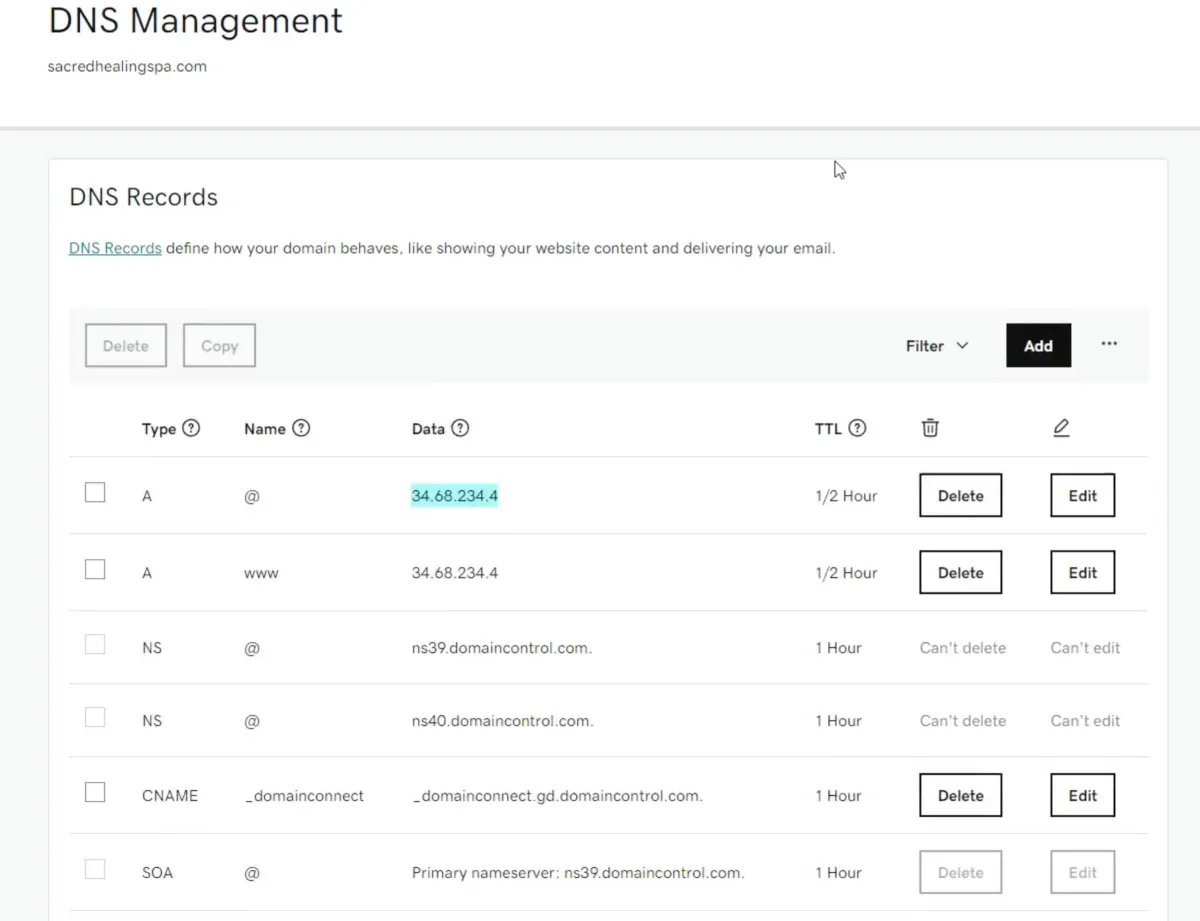
Step 2
Add your domain to Revelana
Go into your revelana account > Settings > Domain and hit the "add your domain" button.
Add another domain
Do the same thing, but this time add www. to the domain name!
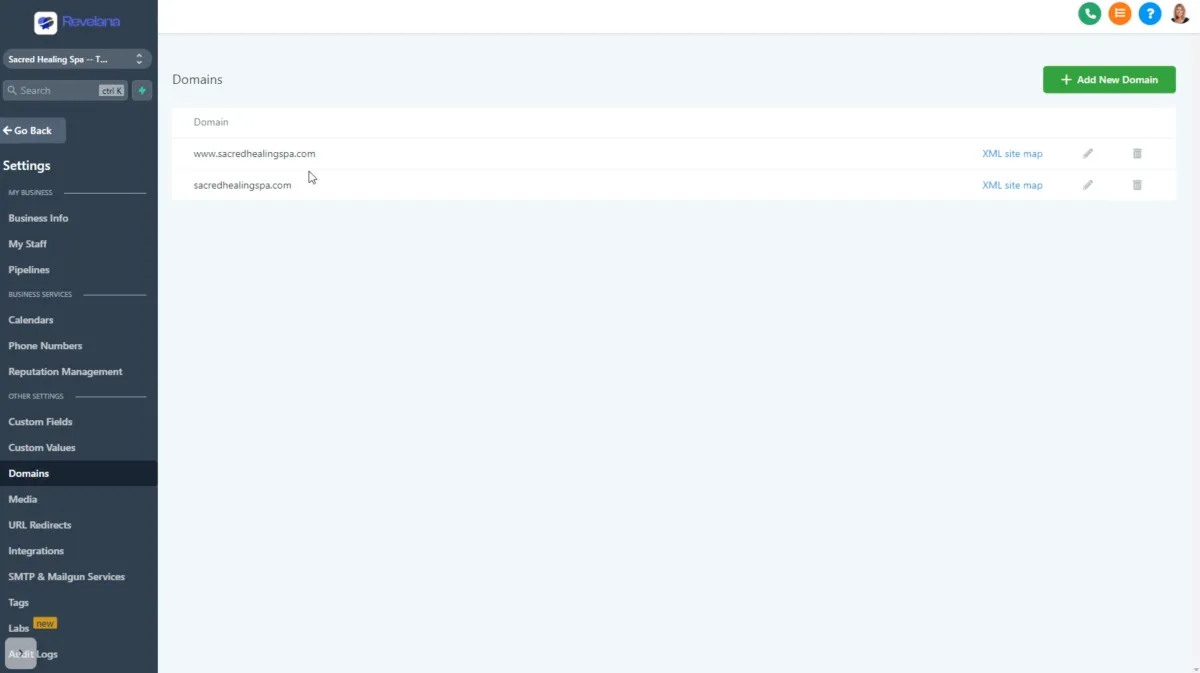
Step 3
Set your home page
Edit your domains and select the default home page for your website for both!
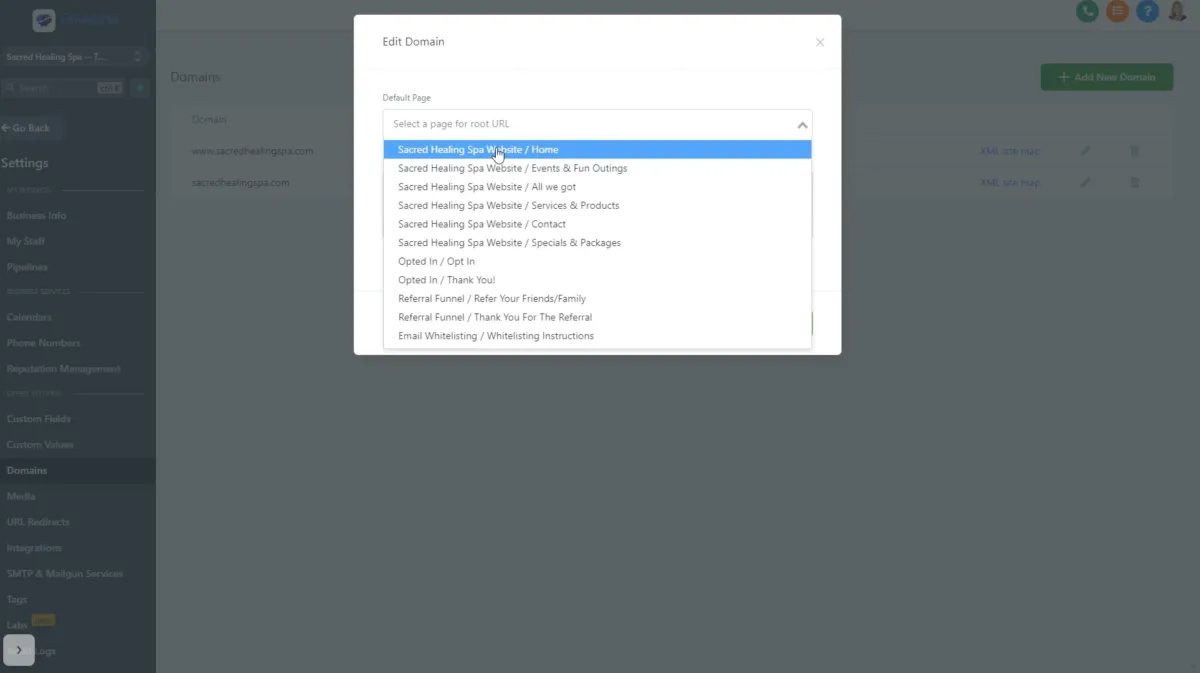
Any more questions?
Go back to the full tutorial page, or please message us and ask!
Copyright Revelana by Louology 2023 - All Rights Reserved

